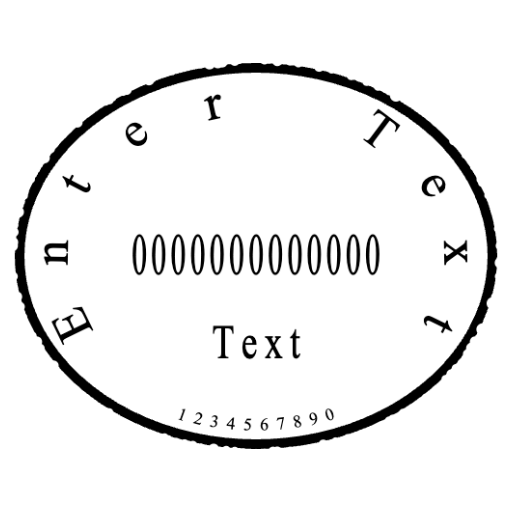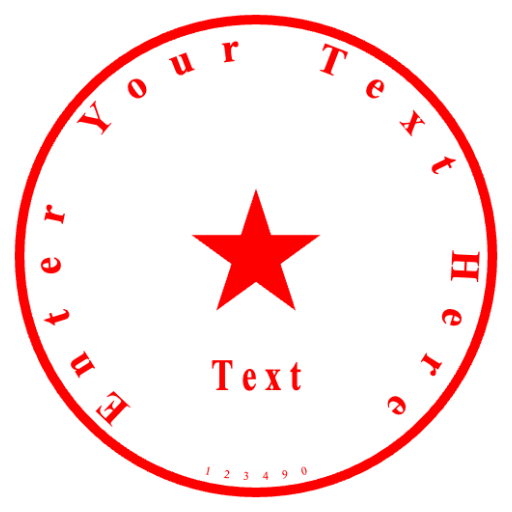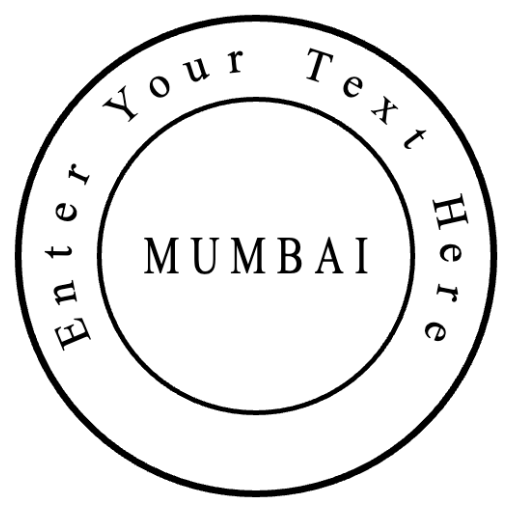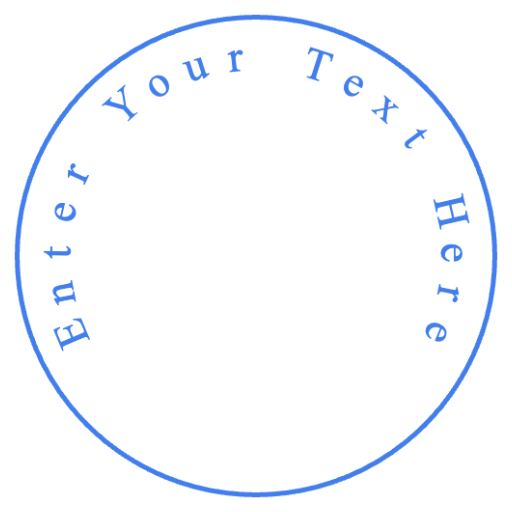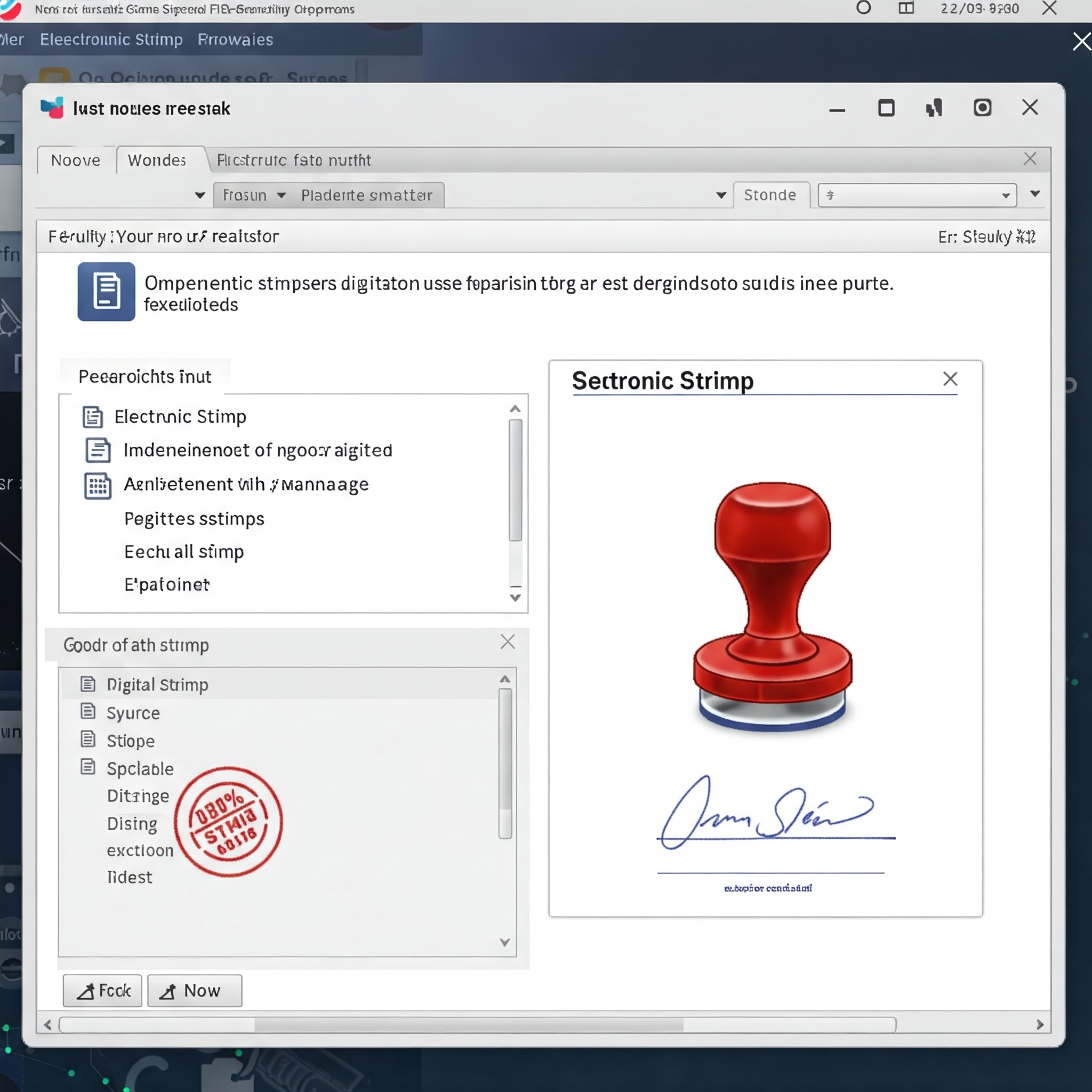As a leading provider of digital seal solutions , we explore topics related to new-online-logo-stamp-maker.
To meet the growing demand for digital seals, we have completely revamped our online logo stamp maker platform, introducing six professional design templates and multiple export format options. This update focuses on enhancing user experience and simplifying the design process while maintaining high-quality stamp output standards. The new version not only offers richer customization options but also optimizes mobile responsiveness, ensuring users can easily create professional-grade seals on any device. This article details the core features, design templates, and usage tips for the latest version of our stamp maker.
Six New Professional Templates
The most notable improvement in this update is the introduction of six new professional design templates, each carefully designed for specific industries and application scenarios. These templates are not only aesthetically pleasing but also comply with industry-specific standards, allowing users to quickly create seals that meet professional requirements.
Industry-Specific Template Series
Each new template has been meticulously developed to meet the professional needs of different sectors:
- Standard Corporate Seal Template - Suitable for formal business documents and contracts
- Legal Document Authentication Template - Complies with certification requirements for legal documents
- Educational Institution Official Template - Designed for schools and educational organizations
- Healthcare Specific Template - Meets requirements for medical records and prescriptions
- Creative Design Studio Template - Modern style suitable for creative industries
- Personal Professional Certification Template - Ideal for freelancers and professionals
Each template comes pre-configured with optimal parameters, including ideal size ratios, font selections, and layout structures, which users can further personalize. The template preview feature allows users to visualize the final result before selection, significantly reducing design time. Our research indicates that users utilizing pre-set templates save an average of 65% in creation time compared to those designing from scratch.
Multi-Format Export Upgrade
To accommodate different uses and platforms, the new stamp maker has added multiple export format options, expanding the range of applications for your seals. Whether for digital documents, websites, printed materials, or social media, you can find the most suitable format.
Newly Supported Export Formats
Currently supported export formats include:
- PNG with Transparent Background - Ideal for web pages and digital documents
- PDF Vector Format - Perfect for high-quality printing and scalable applications
- SVG Vector Graphics - Suitable for websites and responsive designs
- JPEG High-Definition Images - Appropriate for photo printing and sharing
- WebP Compressed Format - Optimized for website performance and fast loading
- EPS Professional Printing - Designed for commercial printing and packaging design
Each format has been optimized for its specific use case. For example, PNG format preserves transparent backgrounds, making it suitable for overlaying on various colored backgrounds, while PDF and SVG formats maintain vector characteristics, ensuring the image remains crisp at any size. Users can also adjust resolution and quality parameters before exporting to balance file size and image quality.
Enhanced Customization Features
This update significantly enhances stamp customization options, providing users with unprecedented creative freedom. From basic shapes to detailed effects, every aspect can be finely adjusted according to personal preferences or corporate requirements.
New Text Customization Options
Text customization features have been comprehensively upgraded:
- Multi-line text support, allowing unlimited addition of text rows
- Arc text arrangement control, with adjustable start angles and rotation direction
- Advanced letter spacing adjustment for precise text distribution
- Multiple font weight options, covering everything from thin to bold styles
- Text compression ratio control to optimize circular arrangement effects
- Adaptive elliptical text adjustment ensuring uniform distribution
Visual Effect Enhancements
New visual effect options include:
- Rough edge settings, with adjustable edge height, probability, and offset
- Stamp aging simulation, creating usage marks and historical feel
- Multi-layer inner circles enhancing design depth
- Custom image integration, supporting upload and adjustment of corporate logos
- Security texture generation, adding anti-counterfeiting features
- Color gradient options, enriching visual presentation of seals
Mobile Experience Optimization
Recognizing that an increasing number of users access our platform via mobile devices, this update specifically optimizes the mobile experience. The new responsive interface design ensures a consistent and user-friendly experience across screens of different sizes.
The mobile version features a streamlined single-column layout, with the toolbar moved from the left side to the top and menu items optimized for touch-friendly size and spacing. The canvas area automatically scales to fit screen width while maintaining precise seal design proportions. Control elements specially optimized for touch screen operation, such as sliders and selectors, make fine adjustments simple and intuitive on phones and tablets.
- Adaptive layout accommodating devices from small phones to large tablets
- Touch-friendly controls optimized for finger operation precision
- Simplified navigation structure reducing page transitions
- Optimized loading performance minimizing wait times on mobile networks
- Offline editing capabilities allowing continued work in unstable network conditions
Advanced Security Features and Professional Applications
To meet the advanced needs of businesses and professional users, the new version introduces multiple security features and professional application functionalities. These features are designed to enhance the security and credibility of seals, making them more authoritative for formal occasions and important documents.
Security and Anti-Counterfeiting Features
New security features include:
- Dynamic security texture generator creating unique anti-counterfeiting patterns
- Micro-text integration adding details difficult to discern with the naked eye
- Serial number encoding assigning unique identifiers to each seal
- Seal verification records with optional usage history logging
- Watermark protection technology preventing unauthorized copying and use
These security features make our seals not just visual elements but reliable proof of document authenticity. Professional users can flexibly choose to enable different levels of security measures based on their security requirements and seamlessly integrate with existing document management systems.
Future Development and Roadmap
This update is just part of our continuous improvement plan. Based on user feedback and industry development trends, we have established a clear roadmap, planning to introduce more innovative features in future versions.
- Blockchain verification integration providing tamper-proof digital proof for seals
- AI-assisted design intelligently recommending optimal solutions based on company attributes
- Cross-platform cloud synchronization enabling seamless design transitions between PC and mobile devices
- Batch seal generation tools suitable for multi-branch corporate needs
- International standard template library meeting official seal regulations worldwide
- Industry-specific API interfaces allowing direct invocation of seal services by third-party systems
We are committed to listening to user voices and continuously adjusting and optimizing our product direction. Community feedback channels have been established where users can directly submit feature suggestions and improvement ideas, participating in the product evolution process. We believe that only through close collaboration with users can we create professional seal solutions that truly meet market demands.
Want to learn more about digital seals? Visit Digital Seal Studio's homepage for more professional insights.